LOGIN INSTRUCTIONS
Forgot Password: This function only works if you have logged in to this website using the temporary password referenced below and updated your password. Your password and the answer to the security question you selected are case-sensitive.
Member Number: Use your member number to log in to the website. All member numbers are five digits ending with a ‘-1’ or a ‘-2’ (i.e. 0123-1 or 0123-2). Don't forget the hyphen! If you have an individual membership, your member number ends in ‘-1’ (i.e. 0123-1). If you have a joint membership, the older spouse or the member who joined first has a member number ending in ‘-1’. The younger spouse or the member who was added to the membership after marriage or after Joint Membership was introduced in 2014 has a member number ending in ‘-2’ (i.e. 0123-2).
Password: If you have not logged in to this website before, your temporary password is the first initial of your first name followed by your last name, all lowercase (i.e. John Doe would be jdoe). If you have two words in your first name, enter both letters before your last name (i.e. Anne Marie Smith would be amsmith). If your last name has a space between two words, enter a space in your password between the two words. After you click SIGN IN you will be prompted to change your password before you access the site. Please note that passwords are case-sensitive.